When: 29 July 2019, 10am
Members present: All
LAST DAY BEFORE PRESENTATION! A bittersweet feeling… But we still have work to do 🙁 Thankfully we have the blessings of all our friends – Ozone, Bingsoo, Min Htoo’s penguin and Birdbird!

All our friends!
Here’s what we have planned out for today:
- Track RPM of jabbing stepper motor;
- Obtain GIFs for slides and complete script;
- Upload STL files onto Thingiverse and Arduino code, Marlin code and Simplify3D profile onto GitHub.
Off to work!
Task 2 | Obtain GIFs for slides and complete script
We started off the day trying to obtain GIFs to finish up our slides. However, when Vanessa went to start a new print to film the GIFs of our printer, she found something very strange…the calibration was off! After looking around, she found that there was a piece of foam stuck between our printer movement belt and our base plate! 😣

The culprit – a block of foam.
Unexpected Calibration
Vanessa then hurriedly worked to recalibrate the base plate – a painstaking process, but necessary if we wanted to have any GIFs of our machine.

Struggles with calibration 🙁
After 2 (too) long hours of calibration, we finally managed to get the base plate calibrated properly! 🎉 And Vanessa managed to take the videos to be made into GIFs!

A pretty heart printed after the base plate was calibrated.
Task 1 | Track RPM of jabbing stepper motor
While Vanessa was calibrating the base, Carissa took some videos to find out the RPM of our jabbing stepper motor. She uploaded the videos to Tracker, and tracked the rotation of the piston. She obtained the graphs below:
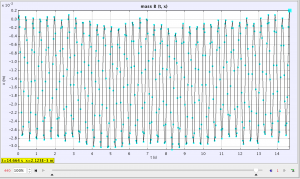
Graph obtained from Video 1; about 38 revolutions in 14.667s.

Graph obtained from Video 2; about 41 revolutions in 15.665s.
After some calculations with the results obtained above, we found the RPM of our jabbing stepper motor to be about 155 (from Video 1) and 157 (from Video 2). Taking the average, we estimate our jabbing stepper motor to be 156 RPM, which is faster than our original stepper motor (120 RPM)!
Task 3 (part 1) | Upload STL files onto Thingiverse
After lunch, Claudia compiled all the STL files that were printed for our final machine into a folder, with plans to upload it onto Thingiverse! Taking baby steps to making our project open source 👶🏻
However, Thingiverse informed Claudia that she needs to wait 24 hours before she can upload anything onto Thingiverse. So for now, our STL files will be here! Feel free to print out anything 🙂
Task 2 | Obtain GIFs for slides and complete script
Alexis took the videos that Vanessa filmed and helped to create GIFs for our presentation! She also created some awesome GIFs and diagrams that you will see tomorrow!
ONE LAST THING – PHOTO WITH TONY!
 Finally, a photo with the most important member of our group – Tony!
Finally, a photo with the most important member of our group – Tony!
Till we meet again 🙂
