Below are some commonly asked questions about accessing NTU Course Blogs, and how to set up your profile. If you encounter problems, do email the Subject Librarian at vincentwong@ntu.edu.sg (Mr. Vincent Wong).
Login to your course blog
- Go to: https://blogs.ntu.edu.sg/hl1003/wp-admin/
- Login using your NTU username and password.
- Upon successful login, you will be routed to the administrative panel or dashboard of your blog site.
Updating your Profile
The default profile shows your NTU username. To update your profile,
- click on your username on the top right corner of the page and then select “Edit my Profile”.
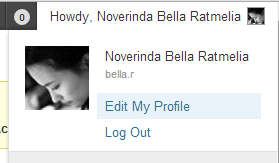
- Insert your First Name and Last Name and set your Display Name
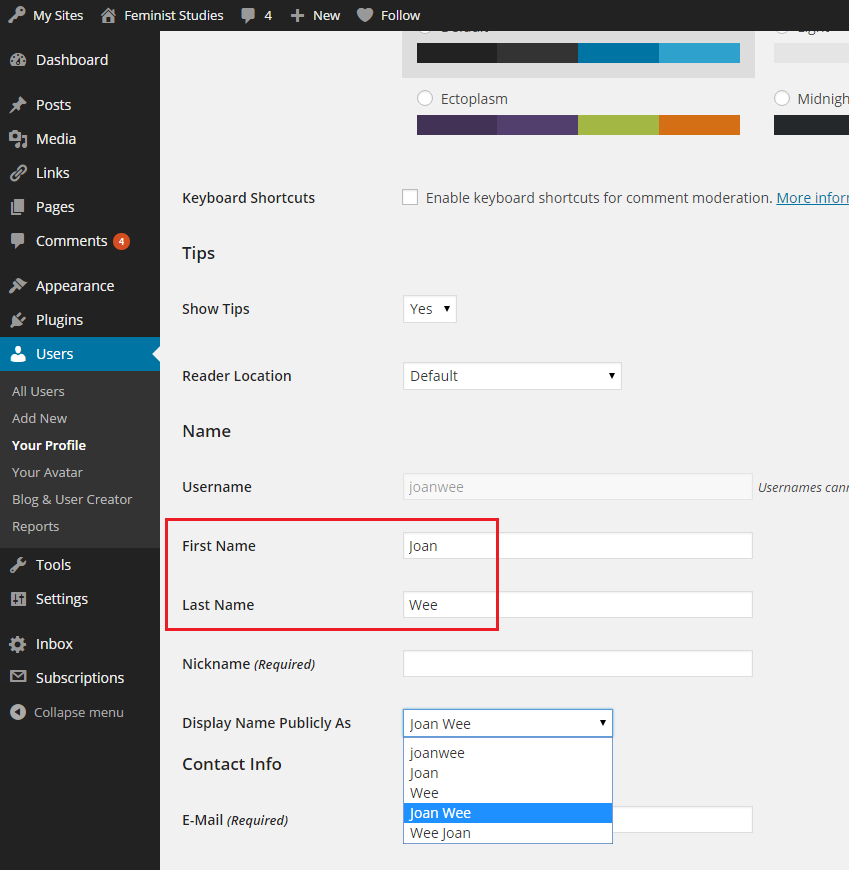
- Scroll down and click “Update Profile”