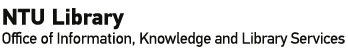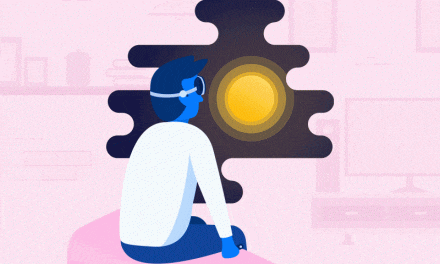Interactive visual content encourages audience engagement, and helps audiences remember your information better. Here are some ways you can enhance your presentations with these free digital storytelling tools – StoryMapJS and TimelineJS. All you need is your Google account and some data!
StoryMapJS
StoryMapJS enables you to tell stories using maps or non-cartographic visual materials such as art pieces or photographs.
Using maps
This option has been widely used by news outlets to highlight important historical events, or even to recommended travel locations: The Guardian, USA Today, Fortune and Travel + Leisure. In the example below, Al-Jazeera recaps world events that their correspondents had reported on in 2015.
Using non-cartographic visual materials
Art historian Christina Spiker used StoryMapJS as an annotation tool in her classroom. Instead of maps, she utilised the Gigapixel option to upload pieces of art to zoom in on specific details, annotating them with bits of history and context in which the art piece was created.
Here, we created a story map to highlight the different spaces in Lee Wee Nam Library.
Get started with StoryMapJS
Introduction to StoryMapJS
Introduction to StoryMapJS: Gigapixel
TimelineJS
Documenting the processes involved in creating a product, or recording the life of someone prominent may result in an overwhelmingly long presentations. TimelineJS enables you to create interactive timelines without taking up too many presentation slides.
Below, you can follow NASA’s timeline on the history of the Hubble Space Telescope through text, images and embedded media. Additionally, you can always send a link to your audience after your presentation, for them to browse at their own pace.
Get started with TimelineJS
Additional Tips: 5 ways to enhance your content
- Before you begin, prepare a storyboard. When your data is organised, you will see clearly how your story flows. This helps you in choosing the right tool.
- Ensure that you are using the right tool. For example, you may not want to use TimelineJS to illustrate happenings across multiple locations.
- Keep all text forms short, so you don’t lose your audience.
- Have difficulties finding images? Try searching for free stock photos on Unsplash or Pexels.
- Add videos. They appeal to multiple senses, thus making information easier to process and comprehend.