Posting on the Forum
Adding a Topic
- Navigate to your desired Forum from https://blogs.ntu.edu.sg/erian-jip/forums/forum/
- Give your topic a name and add some content to it.
- You can add tags for organizing your Topics, and you can make the post Sticky or Super Sticky.
- Normal
- Sticky – posts will stick to top of the Forum which it is in.
- Super Sticky – posts will stick to the top of all Forums
- You can also select to subscribe to replies via email and set the topic status (only keymaster and moderator can do so)
- Open
- Closed – a ‘closed’ topic is still visible but no replies can be posted to the topic
- Spam
- Trash
- Pending

Replying to a Topic
- Navigate to your desired Forum and click on the Topic you wish to reply to.
- Add your reply. You can also choose to be notified of follow-up replies via email.

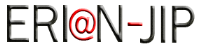


You must be logged in to post a comment.