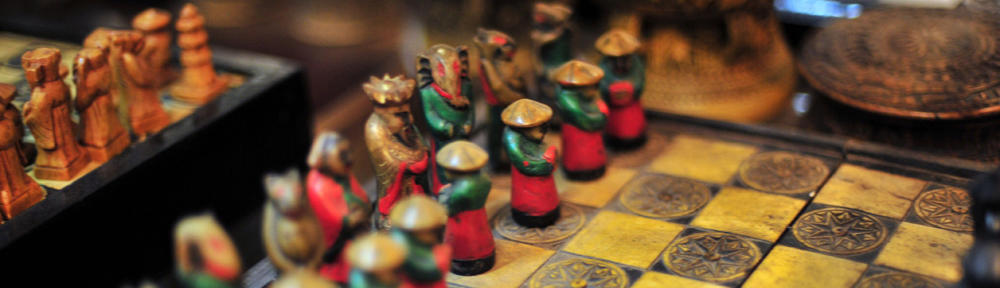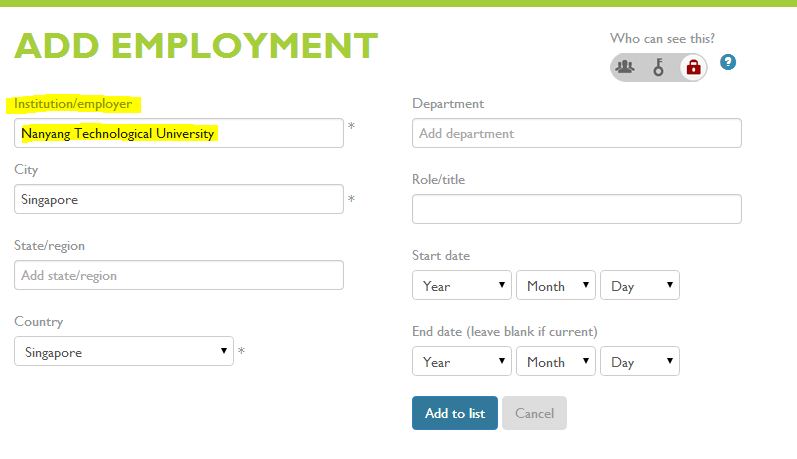ORCID stands for Open Researcher and Contributor ID and is a unique and persistent digital identifier to let you distinguish yourself from other researchers, specifically those who have the same names or initials as you.
By using ORCID, your scholarly works can be correctly attributed to you right at the point of publishing and you will have an easier way to consolidate your publications and citation counts in indexing databases such as Scopus and Web of Science.
Here are the steps:
Step 1: Register for ORCID at https://orcid.org/register
- Complete the form and click “Register”
- You will receive an email. Click on the link in the email to verify your email address
- Your registration is complete
Step 2: Add information about yourself
- We recommend that you complete at least the “Employment” portion so that you can be easily distinguished from other authors of the same name.
Under Employment please add “Nanyang Technological University”.
Integration between ORCID and Citation Databases
You can also integrate your ORCID with citation indexes such as Scopus & Web of Science (via ResearcherID). This way, ORCID will have a consolidated list of your publications that are indexed in these 2 databases. Also, Scopus & Web of Science (via ResearcherID) will be able to recognize your ORCID and reduce author ambiguity thus allowing author attribution to take place faster and more accurately.
We strongly recommend that you choose only ONE database (Scopus or Web of Science) to integrate with ORCID. This is because, at this point, ORCID platform cannot distinguish duplicate articles.
For example, if you integrate ORCID with both Scopus and Web of Science and you have an article that is indexed in both databases, this article will appear twice in your ORCID. You will have to manually remove duplicate articles from your ORCID profile. Therefore, we recommend that you choose the database that best showcases your publication & research to be integrated with ORCID.
More information on integrating ORCID to Scopus & Web of Science:
1. Web Of Science (Via ResearcherID)
Information: http://wokinfo.com/researcherid/integration
2. Sciverse Scopus
Information: http://blog.scopus.com/posts/scopus-author-identifiers-further-linking-with-orcid
Scopus2ORCID Feedback Wizard: http://orcid.scopusfeedback.com/
Should you need assistance with regards to ORCID, ResearcherID or Scopus Author ID, please contact scholarlycomm@ntu.edu.sg.