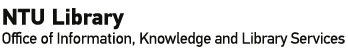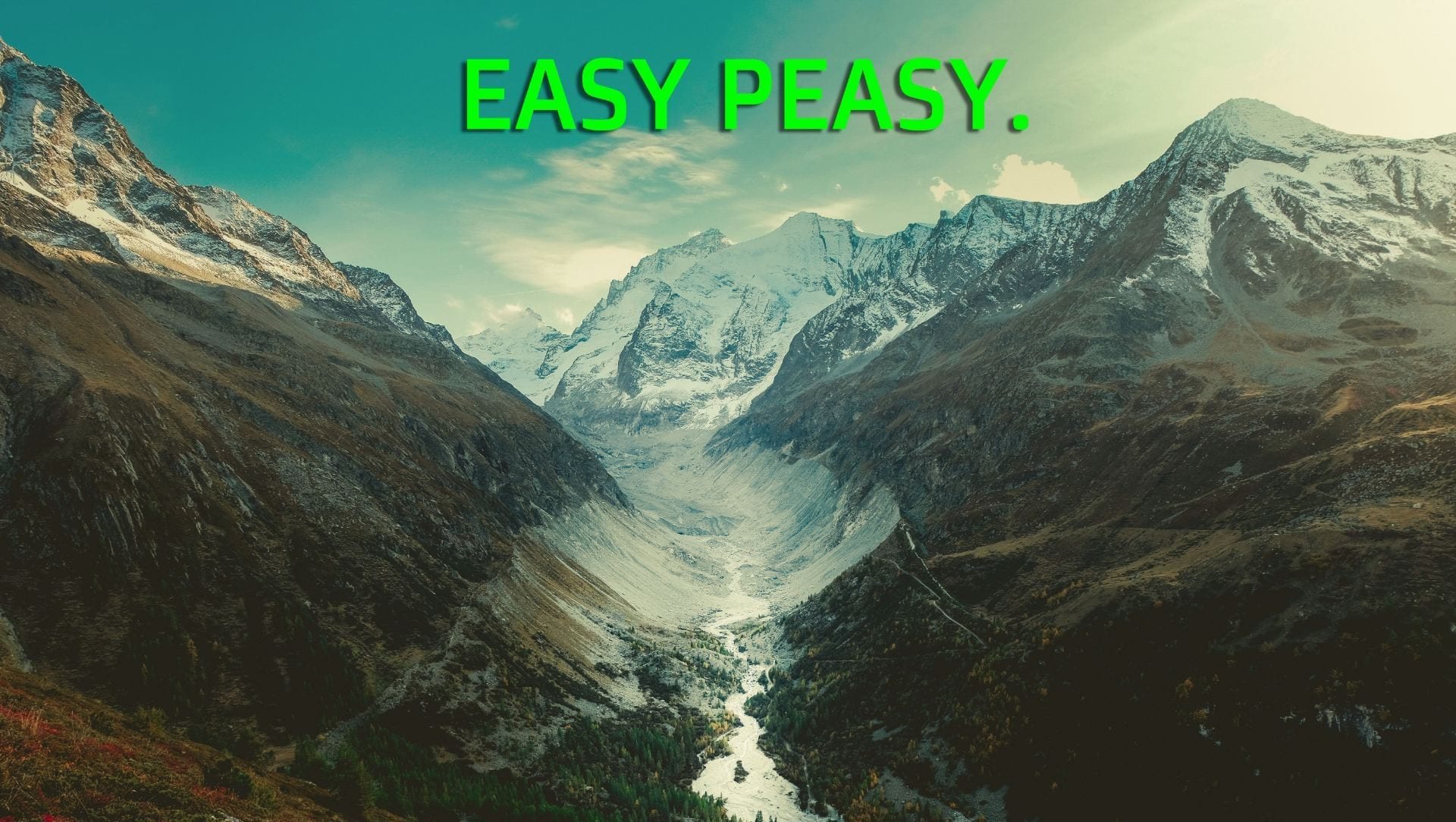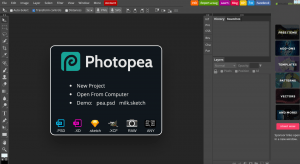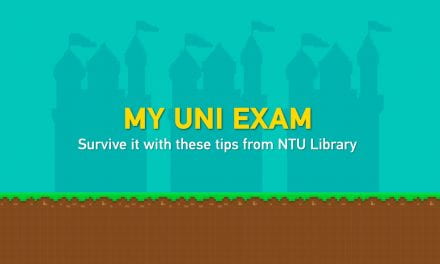Why pay $26 per month for Photoshop, when all I need is its wand function, and possibly functions that can edit out blemishes and flaws on my face. This is when Photopea, an open source alternative to Photoshop, becomes useful.
Photopea is my favourite open source alternative for two main reasons.
First, Photopea is a decent substitute for Photoshop. It offers nearly all the tools that Photoshop offers. Their interfaces are also similar:
Photopea’s interface (top) vs Photoshop’s (bottom)
Nathan Alderman says it well on iMore:
When you use Photopea, you can almost feel Adobe’s copyright lawyers sitting up straighter in their chairs. Though it’s not quite a perfect replica, Photopea does a remarkable job of imitating nearly everything you know and love about Photoshop.
Cat Ellis from TechRadar explains further:
Photopea’s unique selling point is its ability to open and export Photoshop PSD files – an unusual and extremely useful feature. It also uses the same keyboard shortcuts as Photoshop, making the transition from one to the other effortless.
Unlike some online Photoshop alternatives, Photopea is an HTML5 web app, so will run in any modern web browser without the need for plugins.
Personally, I also love Photopea because it does not imprint watermarks on my finished, downloaded works with decent image quality.
In fact, I am so used to using Photopea that I still visit Photopea’s website even after subscribing to Adobe Photoshop, much like what Stefan Kohler said on RAWexchange:
To make it short: I will keep my Adobe subscription for now. While it was super fun working with Photopea, I can’t produce the quality I am used to. But on the other hand, I can see tons of good uses!
It’s perfect for “spontaneous help with images on someone else’s computer”, it’s nice to do title cards and easy stuff with it, when Photoshop is not available or messed up an update (if you know what I mean).
Photopea has a Bookmark in my Browser now. That says a lot.
To get a sense of what Photopea can do, check out this introductory video:
Photopea has lowered the barrier to entry to the craft of digital art for beginners with absolutely zero experience. For many of us who are not planning to venture into digital art as a career, this can be a skill to surprise and impress employers in interviews and internships.
Try Photopea today!
Feature Image Edited Using Photopea | Original Image by Yoal Desurmont on Unsplash