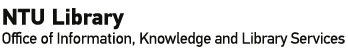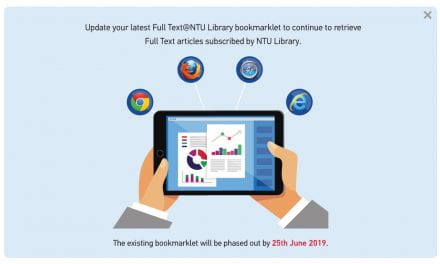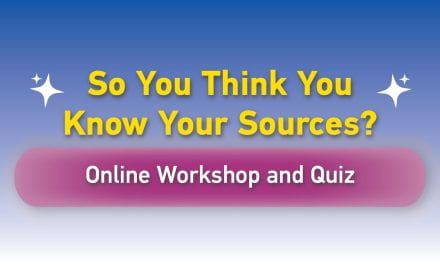Welcome Freshmen!
We’re happy to have you join us and we hope you’ll have a wonderful year ahead. NTU Library has prepared an exciting Freshmen Library Experience for you and to kick off your uni journey to a great start, here is an online welcome pack from us. For more information and resources to get you started, please visit https://bit.ly/NTULib_Freshmen


Instagram Filter
Follow @ntusglibrary on Instagram and tap the smiley face on the profile to use the Freshmen Welcome Pack filter effects.

Instagram GIFs
Search for freshXntusglibrary under GIFs on Instagram to add animated stickers onto your stories and tag us with @ntusglibrary
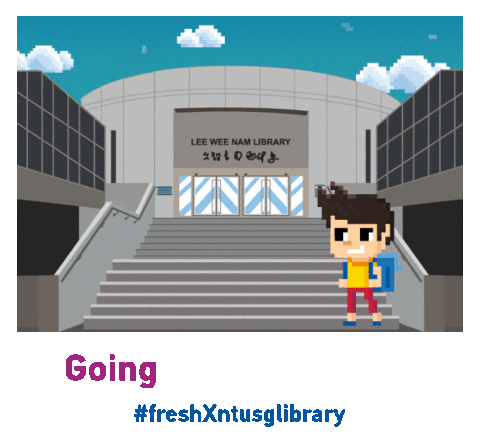

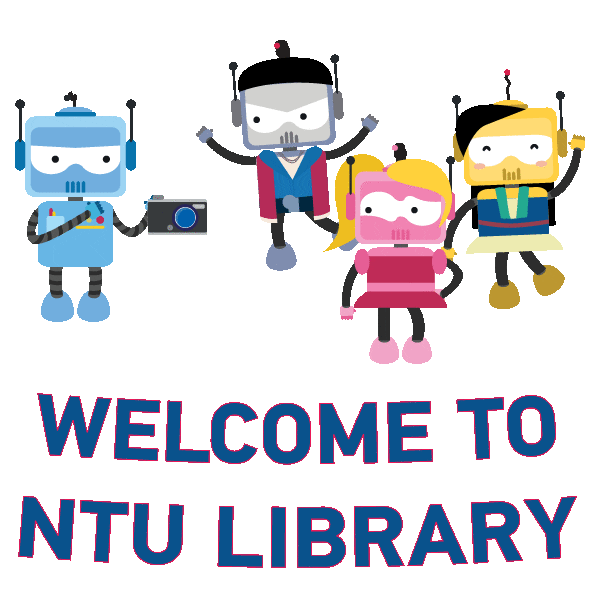
Telegram & WhatsApp Stickers
Telegram 
Click on the link below or scan the QR code below to install the stickers to your Telegram.
https://bit.ly/freshX-TG-stickers

WhatsApp 
Below are the steps to add these stickers onto WhatsApp on mobile.
1. Click images to save them onto your mobile devices.

























2. Download these recommended apps to convert the images into stickers for WhatsApp:
-
- iOS – Sticker Maker Studio
- Android – Sticker Maker
Once you have done the above, remember to forward the stickers to your friends and ask them to add to favourites.
More information on how to use stickers on WhatsApp here.