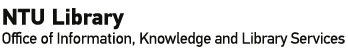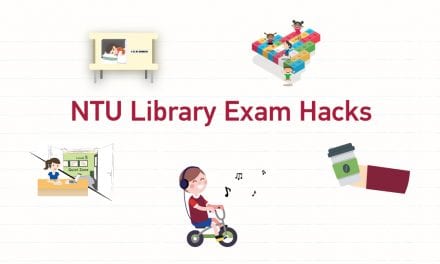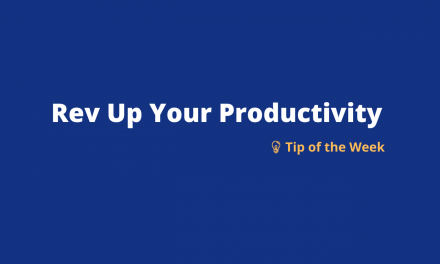You’ve done your reading, you’re all prepared to write your assignment, you may even have already written your assignment but now comes the headache – compiling and inserting your references!
Everyone has their own ways of keeping track of their references, and we aren’t saying that using EndNote is the best way, but we’d like to show you how it can make organising your references less of a hassle.
EndNote is a reference management software for which NTU Library has the institutional license, this means that as long as you are part of the NTU community, EndNote will be free for you. A reference management software helps to ease the tedious work of manually collecting and curating research materials. It makes the laborious work of citing and referencing fairly simple and more convenient.
- Gathering References
Manually copying and organising references is time-consuming and tedious work. As is keeping track of typical citation elements such as the following example –
Example: Author – R. Langer, Article Title – New Methods of Drug Delivery, Source Title – Science, Volume and issue – Vol 249, issue 4976, Publication Date – 1990, Page numbers – 1527-1533.
With EndNote, references from databases can be added directly to your EndNote library. Most databases have options to save, export, or otherwise send the reference to EndNote with the ‘RIS’ import option. Additionally, the EndNote’s capture toolbars for Internet Explorer or Firefox allows importing references with just a click. - Storing references and articles in one place
EndNote’s ‘Add Attachment’ feature allows the full text articles (in PDF format) to be attached with the corresponding reference. Remarks, notes and detailed additional information can be added to individual references in the form of comments, underlining or highlighting text in the PDF. This feature aids in having all your reference information, corresponding full text article and notes in one place i.e. your EndNote library. - Organising references for easy access
For easy access, references can be grouped. For example, references from a particular Journal, Author or a specified keyword can be grouped together and easily filtered. EndNote also helps you in finding duplicates which reduces the clutter in your list of gathered references and minimises confusion. - Research collaboration
For group or teamwork, EndNote’s online or web version allows secured sharing of references with others (individuals or groups) to aid in collaboration with your project mates. - Citing & referencing
Adding in-text citations and references to your paper is time-consuming work especially when you have to do it manually. EndNote’s Cite-While-You-Write function works in tandem with Microsoft Word to make it more convenient to insert in-text citations and references.
Want to know more about how EndNote can do all these things for you? Our librarians conduct workshops on EndNote weekly during the semester. Check out our workshop calendar and sign up for one!