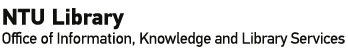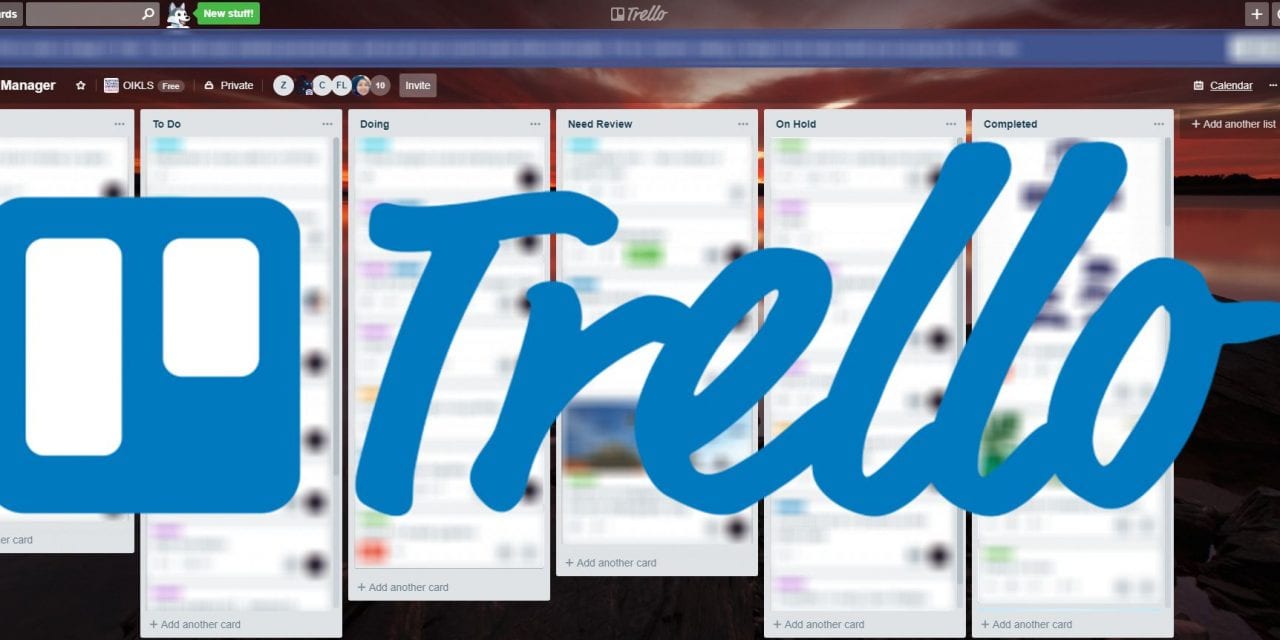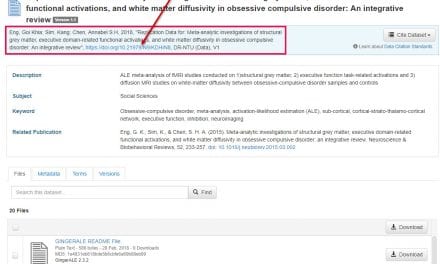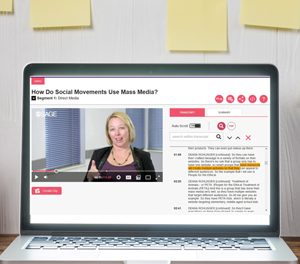Trello is great for managing tasks because of the way it present information. At its core, Trello is a virtual board where you can organise tasks as “cards” and arrange them in lists. These cards could easily be rearranged to suit the circumstances. It is also useful for communication within the team as it keeps all information inside each card; and you can use the discussion feature right there. This allows you to effotlessly keep track of everything that’s happening in the task.
Because of this, Trello is a great tool for agile methodologies like the Kanban method. The [tipso tip=”Japanese for signboard or billboard”]Kanban[/tipso] approach is the visualisation of work items to provide a sense of progress across workflows. To help in this, a Kanban board is used to show the work moving from left to right, with each column showing a stage in the workflow. Trello is directly suited for this method because the lists represent stage columns and cards are the task items.
In the Office of Information, Knowledge, and Library Services, the Digital Portals & Initiatives division uses Trello to manage tasks between the staff and student assistants. Below are some examples of how Trello is used.

To-Do
In this column, tasks are created when there is a new request that needs to be handled. The task can also be categorised to indicate what sort of work it is and the priority level. The staff who initiated the request is assigned to the task and also the other staff or students who are to be working on it. A task checklist can be created if necessary and relevant files can be uploaded to the Trello card. A due date can also be set for urgent tasks.

Doing
In this column, tasks from To-Do are shifted here once they have been started upon. Communications such as questions and answers between the staff or student can be done in the card itself to keep it all in there so it can be referred to next time easily. The task progression can also be monitored through the checklist.

Need Review
In this column, tasks from Doing are shifted here once they have been completed. Staff will then review the work that the other staff or student has done to ensure that it is satisfactory. If further amendments are required, the card returns to Doing.

On-Hold
In this column, tasks from Doing are shifted here if they cannot be continued at the moment, usually due to the need to get more resources or further approval from management or faculty.

Completed
In this column, tasks from Doing or Need Review are shifted here once they are deemed to be completed. They can be re-opened again by just moving them back to Doing.

Filtering
By using a combination of filters, we can easily check who is doing what tasks, among other needs. For example, checking what sort of troubleshooting tasks a particular student is doing or has done.