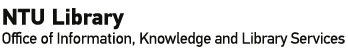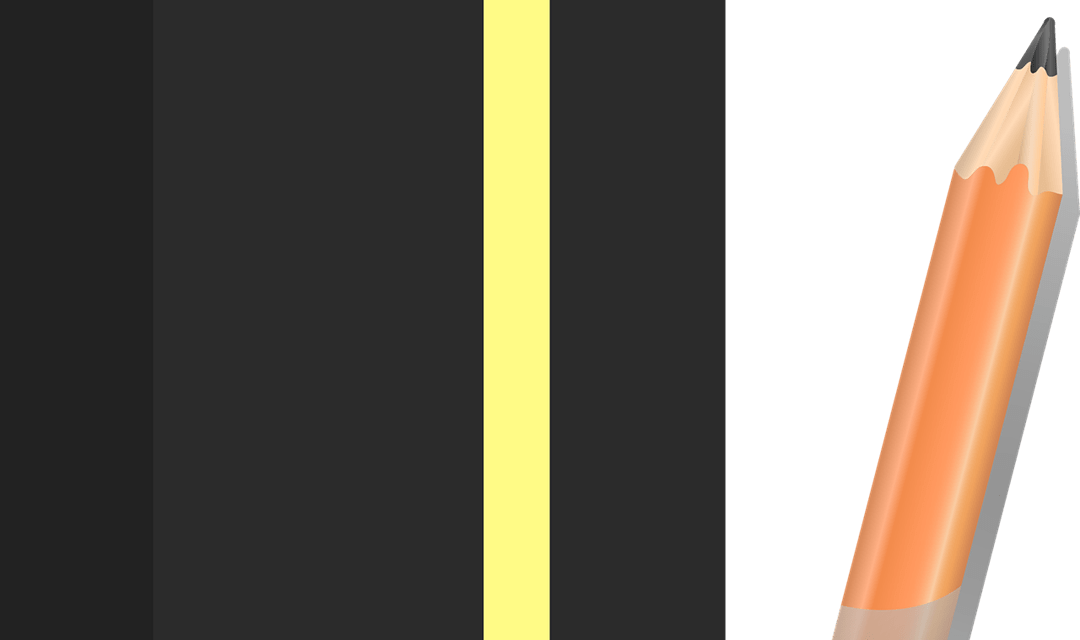Where to save that information? Need to jot down thoughts and ideas? How to organize vacation ideas/photos in an orderly manner? Fret not, Evernote is here to save the day.
What is Evernote? Evernote is a note-taking app (available on the web, IOS, and Android). It’s a tool that enables me to capture webpage content, ‘jot’ down notes, save photos, organize to-do lists, and much more. Evernote comes in 3 plans: basic, premium, and business.
The basic plan is free and lets you take down your notes as well as has minimal organizing and sharing features. On the other hand, the Premium plan has upgraded features of the basic plan.
I have subscribed to the Premium plan (Monthly charge of about $6). Personally, I found this plan to be most useful for me as it lets me do more as compared to the Basic plan. Some of the Premium plan features are:
- Forwarding emails into Evernote
- Scan and digitize business cards
- Annotate PDFs
- Search for text inside PDF
- Sharing notes
Watch these informative videos on Evernote:
- What is Evernote:
- Getting Started with Evernote (Windows):
- Getting Started with Evernote (Mac):
I have been using this tool for several years now and found it useful to store everything in a single place. Important Meeting notes, Daily To-do lists, photos, business cards to vacation plans are saved in one place. In addition to that, Evernote provides a syncing feature that allows all my notes to be updated across several devices. With Evernote, I do not need to carry my laptop around as Evernote is accessible on several mobile devices such as Apple / Android phones/tablets. Why wait? Try Evernote today.