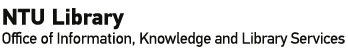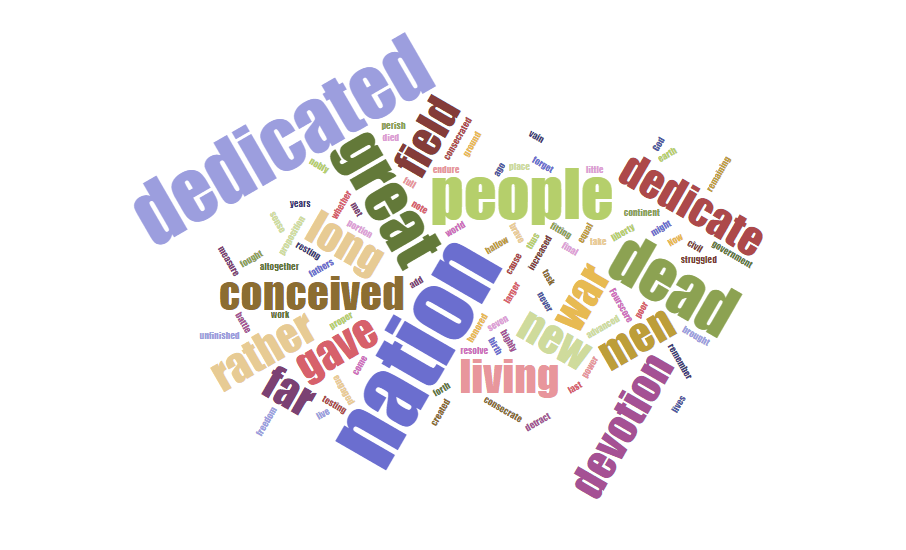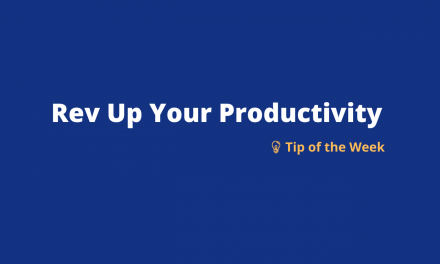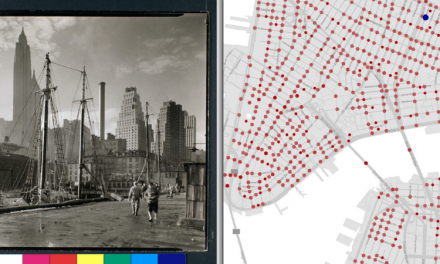Feature Image: Lincoln’s Gettysburg address visualised using Jason Davies’s Word Cloud Generator
While the popularity of word clouds to visualise word frequency has abated since 2004, its use has not been entirely abandoned. We can now generate word clouds using Power BI, Tableau, and packages / modules in Python and R. In my earlier word cloud post, we looked at a free word cloud app available from the Microsoft store. For this post, let’s explore free-to-use web-based platforms that support word cloud generation.
I referred to 2 blog posts, 8 best free word cloud creation tools for teachers (November 24, 2013) by Christopher Pappas and The 9 best word cloud generators (n.d. but may have been posted in 2017) by Maxwell McGee for a list of popular platforms. Although McGee’s post was entitled “9 best word cloud generators”, only eight platforms were described. It may be timely to find out which of the 9 platforms mentioned in the 2 posts are still up and running:
- ABCya.com Word Clouds
- Jason Davies’s Word Cloud Generator
- TagCrowd
- Tagul (now known as WordArt.com)
- WordClouds.com
- WordItOut.com
- Tricklar
- Wordle
- Tagxedo
I did not attempt to use the last three platforms: Wordle and Tagxedo required some plugins which were not available on my laptop and Tricklar is limited to visualising news content from their site.
Some good-to-have features on word cloud generators include:
- Ease of importing or inputting text
- Choice of font and / or background colours
- Ability to fit the word cloud within a shape
- Removal of common words
- Download / save the word cloud images
A quick look at some of the features on these 6 platforms:
|
Platform / Features |
ABCya.com Word Clouds |
Jason Davies’s Word Cloud Generator |
TagCrowd.com |
WordArt.com |
WordClouds.com |
WordItOut.com |
|
Fonts |
Yes |
Yes |
No |
Yes |
Yes | Yes |
| Colours | Yes | No | No | Yes | Yes | Yes |
| Shapes | Limited | No | No | Yes | Yes | No |
| Text orientation | Varied | Varied | Horizontal only | Varied | Varied | Horizontal only |
| Common words? | Yes | Yes | Yes | Yes | Yes | Yes |
| Save / Download? | Yes | Yes | Yes | Yes | Yes | Yes |
- 1. Word Cloud Generator by Jason Davies
- 2. TagCrowd
- 3. WordArt.com
- 4. WordClouds.com
- 5. WordItOut
- 6. ABCya.com Word Clouds
|
Brief description |
This platform is based on JavaScript and was available as early as 2012. The creator, Jason Davies, has also shared the layout algorithm on github, d3-cloud. |
|
URL |
|
|
Text input |
Paste in text box. |
|
Choice of font |
Based on user’s input. As platform was developed in JavaScript, it supports commonly used fonts such as Arial, Georgia, Impact, Times New Roman, Verdana, etc. |
|
Colours |
While the words are displayed in colour, the user is unable to modify or choose colours. |
|
Word orientation |
Users may decide and change orientation and angle accordingly. |
|
Number of words to display |
Based on user’s input. |
|
Common words removed |
Yes |
|
Download |
As SVG only. |
| Rights / License | The word cloud may be used for any purpose. Although the need to attribute was not mentioned, it is good practice to do so. |
| Others | User may select to display “One word per line”. |
|
Brief description |
This was created by Daniel Steinbock in 2006 when he was a graduate student at Stanford University. |
|
URL |
|
|
Text input |
Three options: a) Paste text – plain text up to 500KB b) Web page URL c) Upload file – plain text up to 5MB. |
|
Colours |
Words are displayed in blue and on a white background. Users may also customise the CSS styles of the HTML embed code. |
|
Word orientation |
Horizontal only. |
|
Number of words to display |
Based on user’s input. |
|
Common words removed |
Common words are removed. User may also choose to include more stop words. |
| Download |
User may output the word cloud as a) a PDF b) HTML embed code c) Printable/full-screen. |
| Rights / License | TagCrowd Word Clouds are free to use under CC-BY license. You are required to attribute TagCrowd with a name and a link. |
| Privacy | The text is transmitted over encrypted SSL and is on the server for short time need to generate the word cloud. After which, it is immediately deleted. TagCrowd states that your data is never shared with anyone. |
| Others |
User may also choose to a) Convert words to lower case b) Group similar words (uses Porter Stemming algorithm) c) Show word frequency next to each word d) Define minimum word frequency. A list of FAQs are available. |
|
Brief description |
Originally known as Tagul, it was developed by Alex and available since 2009. Tagul was re-branded to wordart.com in April 2017. WordArt.com offers a freemium model. |
|
URL |
|
|
Text input |
Three options: a) Input text into box provided b) Paste text from excel c) Input data in CSV format. |
|
Choice of font |
More than 40 to choose from, eg. Chopin Script, Franchise, Playfair, Traveling Typewriter, etc. |
|
Colours |
Under STYLE, users may select colours or enter hex code to change text or background colours. |
|
Shapes |
More than 200 shapes to choose from. User may also use a shape (JPG or PNG) of their choice uploading an image from their computer or from the internet. |
|
Word orientation |
Horizontal, vertical, random, and others. |
| Number of words to display | Based on user’s input. |
| Common words removed | Option to remove common words and numbers. |
| Download | Under the free version, user may download the word cloud as a standard JPG or PNG. |
| Rights / License | All images and artworks generated and their derivatives are intellectual properties of WordArt.com. Users may use the standard JPG or PNG images for their personal use (non-commercial) and provide a link to credit WordArt.com. |
| Others |
a) Supports word stemming b) Website has a gallery of word cloud images, FAQs and tutorial videos. |
|
Brief description |
WordClouds.com is a service by Zygomatic and has running since Nov 2015. It can be viewed on any browser on PC, Mac, tablet or smartphone. |
|
URL |
|
|
Text input |
Four options: a) Paste text in box b) Upload MS Office document c) Upload text file or PDF d) Via URL. |
|
Choice of font |
Choices include Arial, Impact, Times New Roman, Verdana, etc. User may also select fonts supported by google docs. |
|
Colours |
A selection of themes or choose your own colours. |
|
Shapes |
A choice of shapes such as square, triangle, star, butterfly, leaf, hourglass, tree, question mark, numbers, country outlines (eg. US, Australia, N. American, World, Asia, Europe), etc. |
|
Word orientation |
Based on user’s choice – horizontal, vertical, random, etc. |
| Number of words to display | User can determine the number of words by adjusting the slider. |
| Common words removed | Option is available and one may also choose to ignore common words. |
| Download | Save as image (JPG or PNG). |
| Rights / License | You may use the word cloud image as you like, even commercially, but must give credit to wordclouds.com. |
| Privacy | Website states that they store documents for less than a second. |
| Others | A list of FAQs. |
|
Brief description |
It was developed by Enideo and built on jQuery and available as early as February 2010. |
|
URL |
|
|
Text input |
Options include: a) Paste text into input box b) Paste from a spreadsheet according to the format, Text : Frequency. |
|
Choice of font |
Options include Daniel, Gentium, Isabella, Sniglet, etc. |
|
Colours |
Based on user’s input. Select colours or enter the hex colour value to get the desired background and text colours. |
|
Word orientation |
Words are displayed horizontally only. |
|
Number of words to display |
Based on user’s input. One may also specify minimum frequency. |
| Common words removed | It filters out commonly used words. |
| Download | You may save the word cloud as an image but will be required to provide your email address. |
| Rights / License | The word cloud is licensed under CC-BY-NC-ND (2.0 UK). |
| Privacy | Website states that the original text is not sent to their servers. |
| Others | A list of FAQs and a Gallery. |
|
Brief description |
An online platform, aimed at the younger audience, which is simple to use and available since 2011 (or even earlier). |
|
URL |
|
|
Text input |
Type or paste words in the text box. |
|
Choice of font |
12 font types, eg. Impact, Helvetica Neue, DIN, Noteworthy. |
|
Shapes |
6 shapes: Circle, heart, pentagon, rhombus, star & triangle. |
|
Colours |
Choose from 12 colour palettes. |
|
Word Orientation |
Varied |
| Number of words to display | A choice of 10 to 1000 words. |
| Common words removed | Yes. User may also remove a specific word by double-clicking on the word in the word cloud. |
| Download | 2 options: a) Save as png b) Print. |
| Rights/License | No information provided on website. |