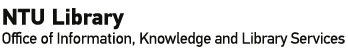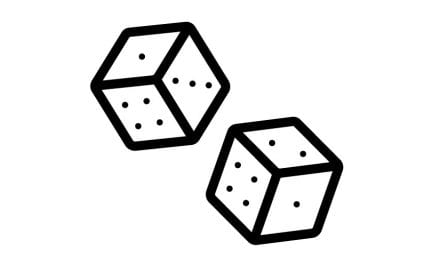Following on the tip on how you can get real-time responses, one of my favourite features on MS Teams is saving messages. This has helped me find important messages to act on them. Here’s how you can bookmark any message for easy access:
To save a message on MS Teams:
-
- Open Microsoft Teams.
- Hover over the messages you would like to save and click on the three dots.

-
- Select Save This Message from the drop-down list. You will notice that the icon will turn purple. Repeat this step for other messages you’d like to save.

- Select Save This Message from the drop-down list. You will notice that the icon will turn purple. Repeat this step for other messages you’d like to save.
-
- To view all saved messages, simply go to your Profile Settings and click “Saved”.

- To view all saved messages, simply go to your Profile Settings and click “Saved”.
- All your saved messages should appear in one place.
Voilà! Now you shouldn’t have to worry about missing a thing. Happy saving and take care everyone!
This post was co-authored by Student Assistant, Kelsie Tan and Digital Scholarship & Education Librarian, Nurashikin.