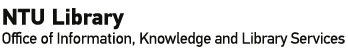NTU Library now provides support for your online research with 2 tools – LibBookmark and LibGenie
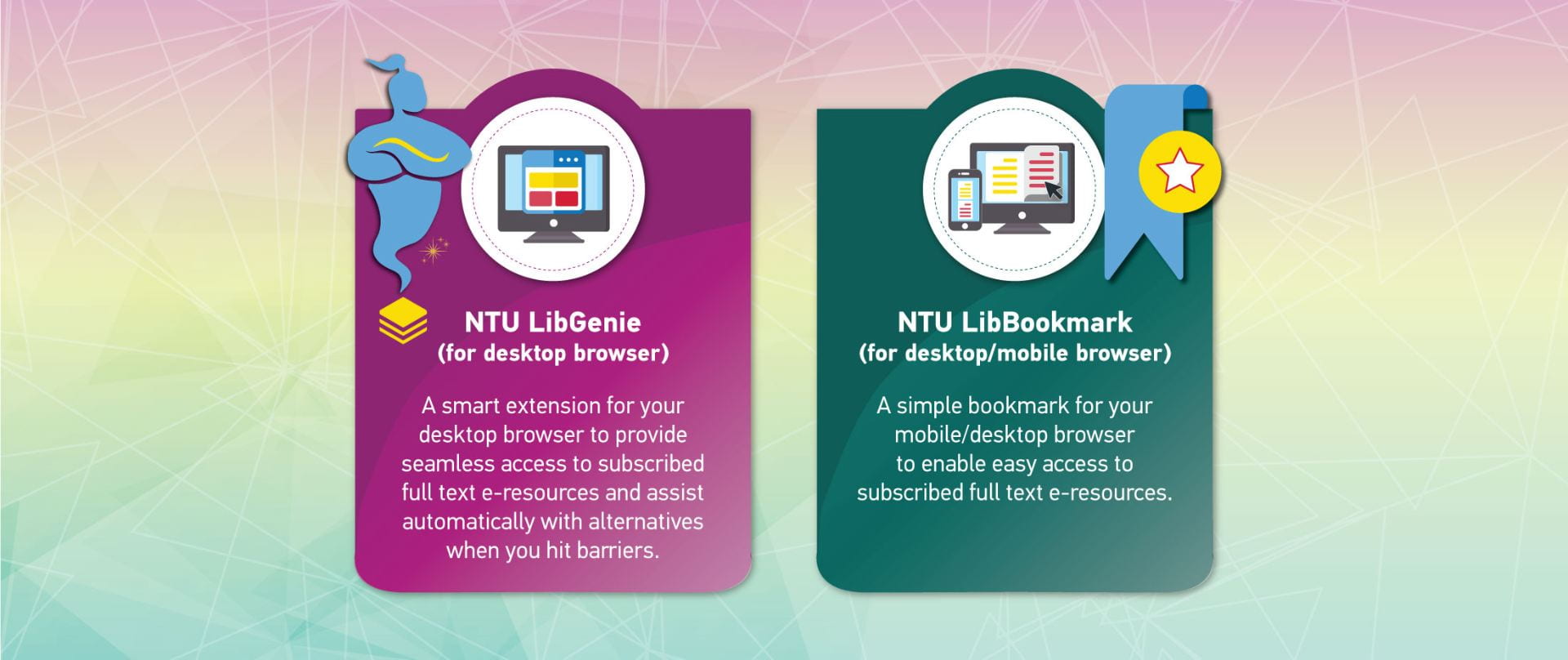
NTU LibBookmark
Remember the Full Text @ NTU Library bookmark? We are now calling it the NTU LibBookmark!

Just like the name suggests, this bookmark that can be saved as a shortcut onto your browser to be readily clicked-on when you want to access the full text of e-resources. Install the NTU LibBookmark by visiting this page and you can simply drag and drop the link onto your desktop browser toolbar. The great news is, this bookmark is also available for your mobile browsers. Do refer to the instructions on the same page to install the bookmark onto your mobile devices and you are on your way to do research on the move!
The LibBookmark will always be there on your browser for you to click-on and find out if the e-resource is subscribed by NTU Library.
So what happens if you are just too tired to keep clicking on it and want help to “magically” appear?
Never fear for our NTU LibGenie is here to grant your 3 wishes for access, assist and alternatives!

NTU LibGenie
NTU LibGenie is a desktop-only browser extension which can:
- tell you whether the e-resource page you’re visiting is part of the Library’s subscription or not – Library Access
- guide you to the actual entry page for the e-resource you’re looking for. (eg. CNKI has different websites and NTU LibGenie will popup to show you the way) – Library Assist
- look for alternative ways to access that e-resource you’re looking at which is behind a paywall or requires you to register an account first – Library Alternatives
You can refer to Full Text @ NTU Library for instructions on how to install it.
The videos below demonstrate the above 3 features.
In this video, a user would like access to a Sciencedirect article. The Access feature informs users that they have access.
In this video, a user wants access to Web of Science but is confronted with a login page and doesn’t know how to proceed. The Assist feature guides users in this aspect.
In this video, a user loads an article in Research Gate but doesn’t have access to the full text. The Alternatives feature automatically looks for an alternative source for the full text. In this case, it would be another NTU subscribed e-resource which is Sciencedirect.
Summary
You may ask “Is NTU LibGenie the replacement for NTU LibBookmark?” or “I don’t use mobile browsers so can I install NTU LibGenie only?”
Our advice to you will be to install both the LibBookmark and LibGenie so that both tools can assist you with your research as much as possible. As the saying goes, two heads are better than one right?
With these Full Text @ NTU Library tools, you will be thoroughly equipped for your online research journey.