This is the guide on how to book consultation sessions for Year 4 students’ scholarly projects. Please read the details on the main page before proceeding to book your sessions.
1. Access the form using the link here.
2. Fill in your particulars as indicated on the form.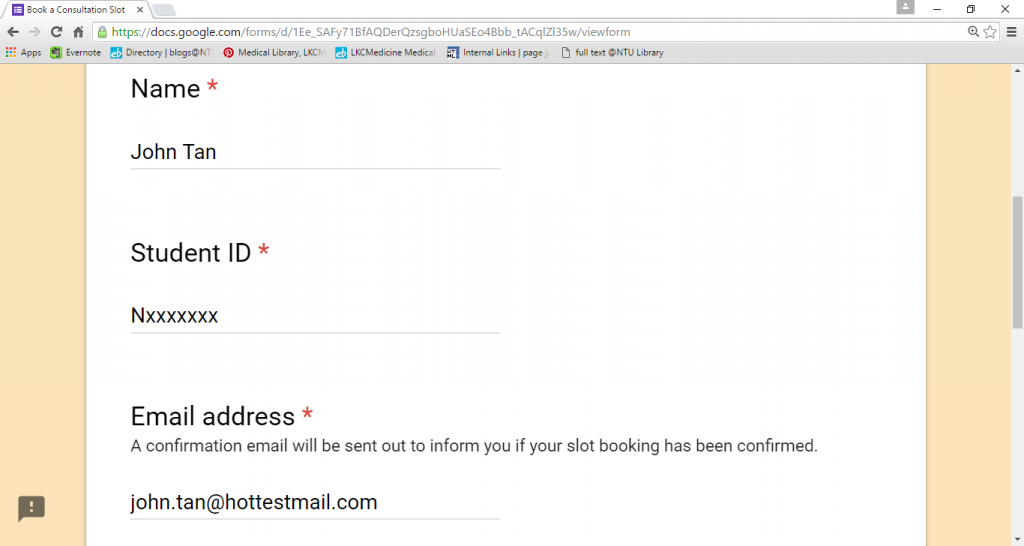
3. Key in your project title and the description. If you have any particular enquiries, feel free to list them down.
Click next to proceed.
4. Select the date you would like to have your consultation session on. Do check beforehand which days are available on the calendar on the main page.
Note that the calendar is not updated automatically and your request may clash with others. Because of this you are allowed to request up to three slots. Slots are allocated on a first-come-first-served basis based on the students’ preference as provided on the form.
Select the arrow to display the calendar.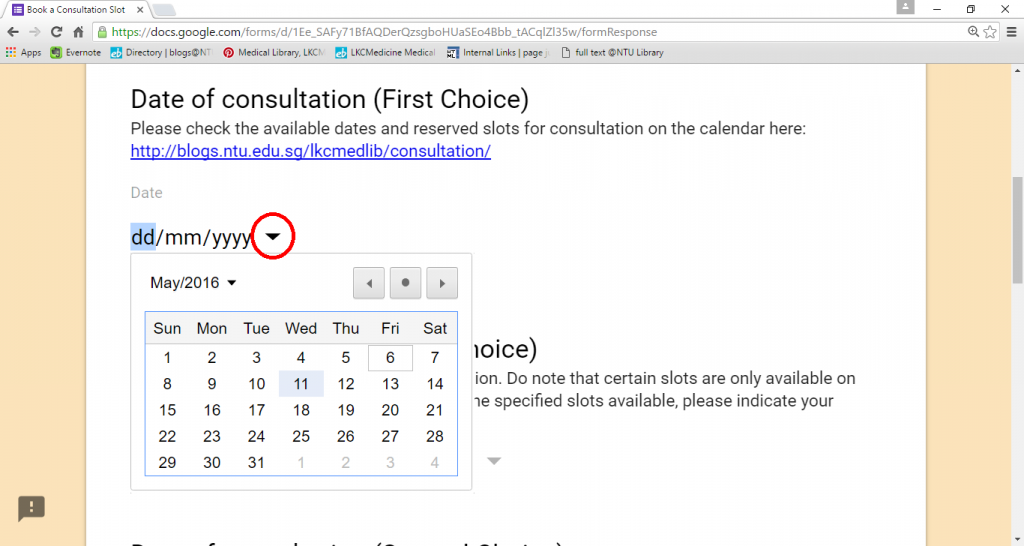
5. Select the time which you would like to have your session. Do take note of the particular days which certain sessions are available on.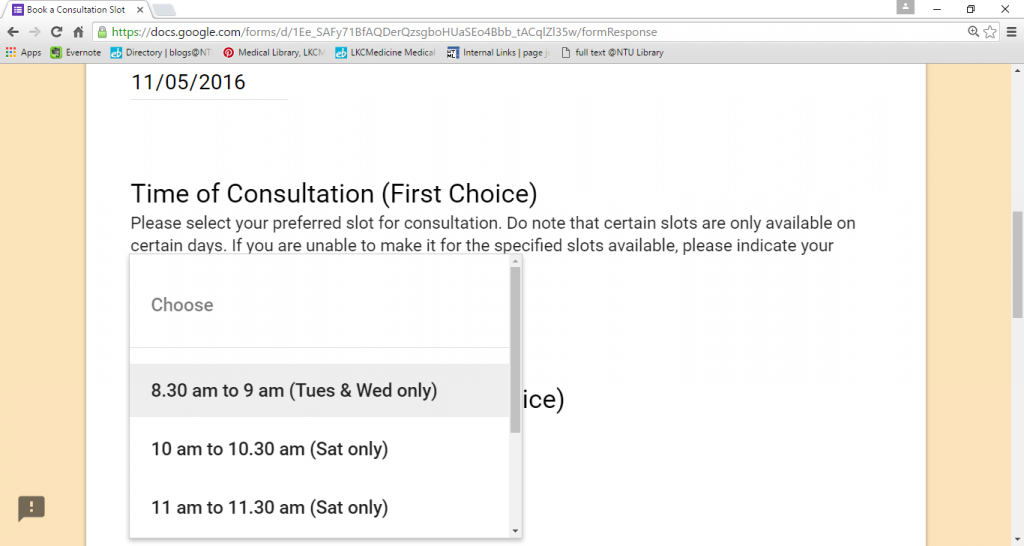
6. In the event that you are unable to make it for any of the pre-set sessions, you may request your own session as seen below. 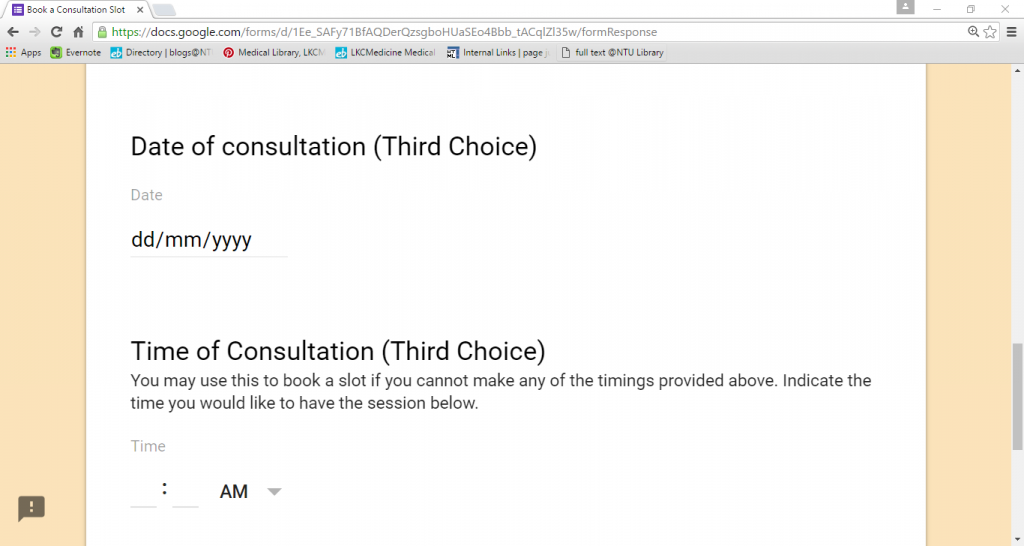
Input the date as per step 4 above. Under “time”, indicate the time you would like the session to start.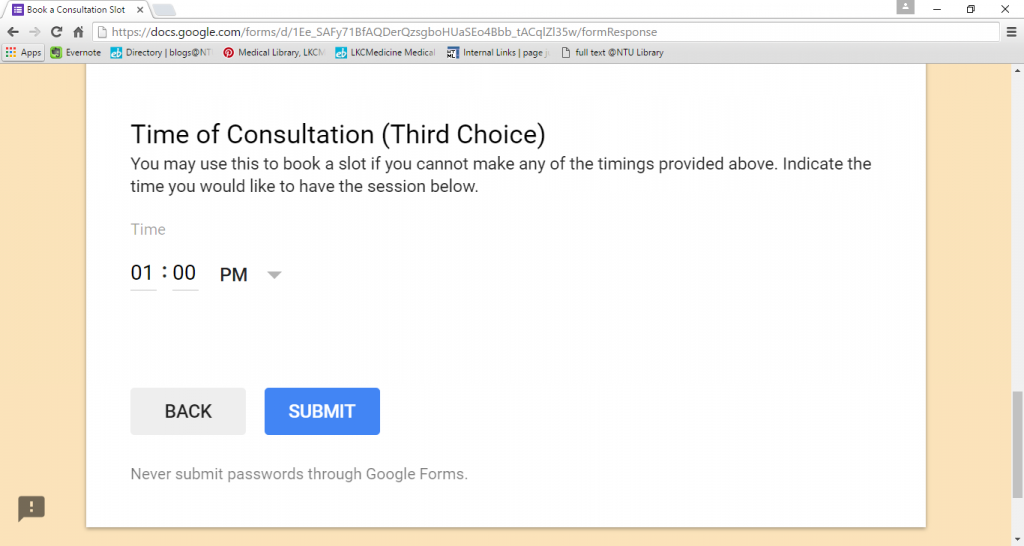
6. Click submit to send in your form.
7. You should receive an email by the next working day indicating if your request had been successful.
You must be logged in to post a comment.