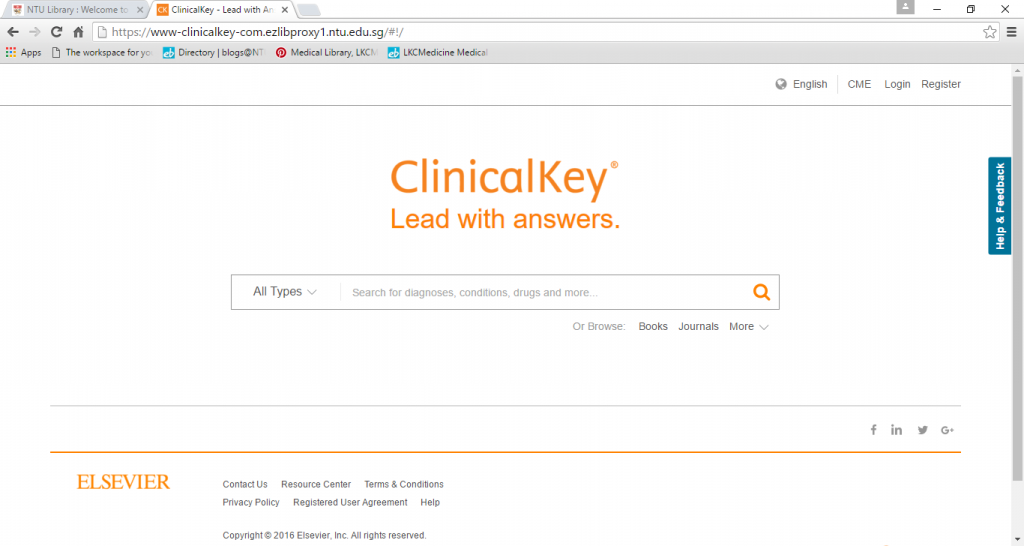 ClinicalKey is a new resource from Elsevier, specifically designed to support physicians in evidence-based clinical care and clinical education. In addition, it also supports teaching and research with an included presentation builder for use with images and videos.
ClinicalKey is a new resource from Elsevier, specifically designed to support physicians in evidence-based clinical care and clinical education. In addition, it also supports teaching and research with an included presentation builder for use with images and videos.
With ClinicalKey, you would have access to:
- Over 900 medical and surgical reference e-books (Registration required to view pdfs and download sections of the e-book)
- First Consult’s point-of-care clinical monographs
- Procedures Consult’s videos
- Clinical Pharmacology’s drug monographs
- Over 13,000 Elsevier medical and surgical videos and images
ClinicalKey is available on the Database list under the subject “Medicine”, accessible on the NTU library’s homepage. To learn how to search for databases using the homepage, click here. Alternatively, you can access the database directly using this link.
To search for content on Clinicalkey, simply type a keyword, title or name into the search bar on the main page. You may also filter your search by study type, date, specialty, or content type to find what you want more quickly. These filters are in the left panel of the search bar.
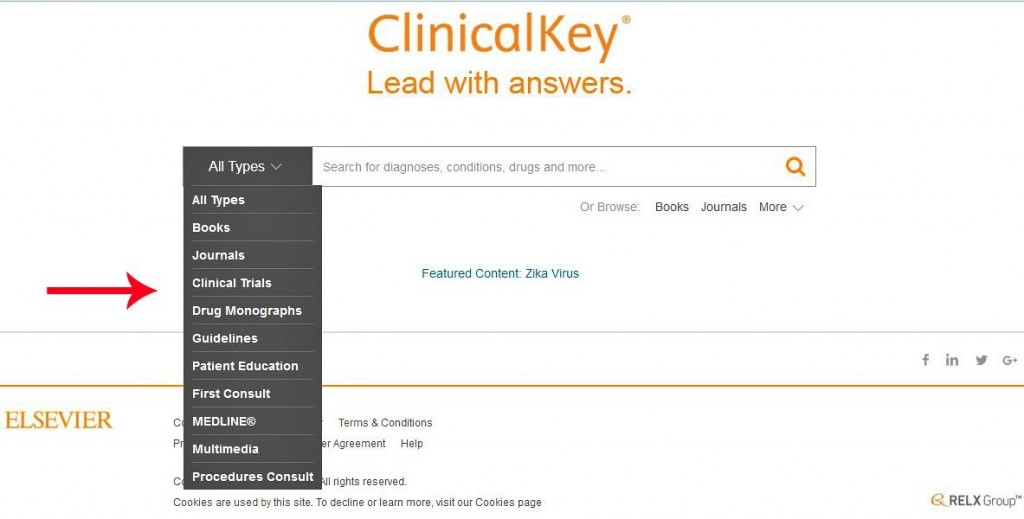
Also, you can search within content to find a particular word or phrase. Click the drop down menu on the left of the search box to select the relevant section. Type in a keyword in the search box and click on “Find (your search term) in this Chapter or Book”.

You can also mark and add items to “Save” for later viewing. The folder is located at the right side of the top search bar. However, this feature is only available if you are logged into your personal ClinicalKey account, which you can register for if you do not have one yet.
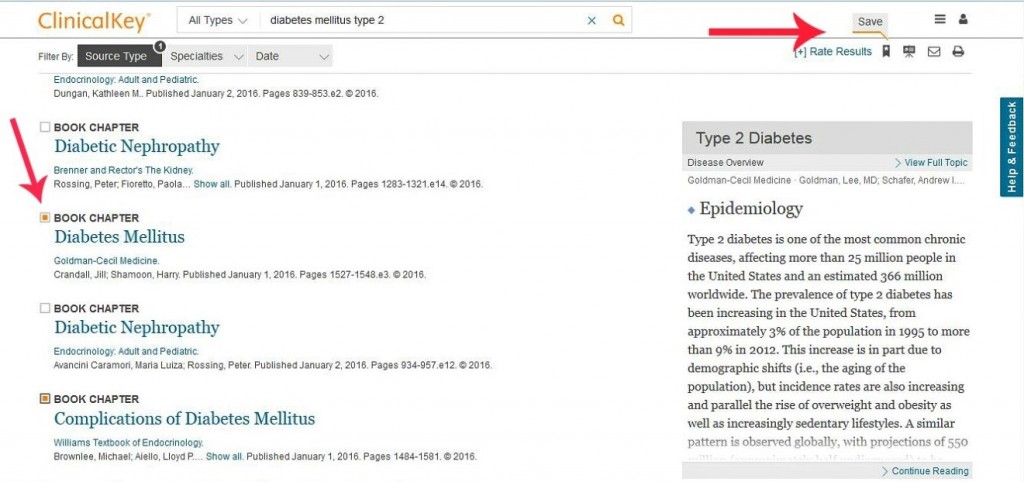
In addition, if you have an account, you can track your past searches or rerun previous searches to check for content updates. To do this, select the Search History tab from the user menu located on the menu bar. In addition, your results can be shared via email.
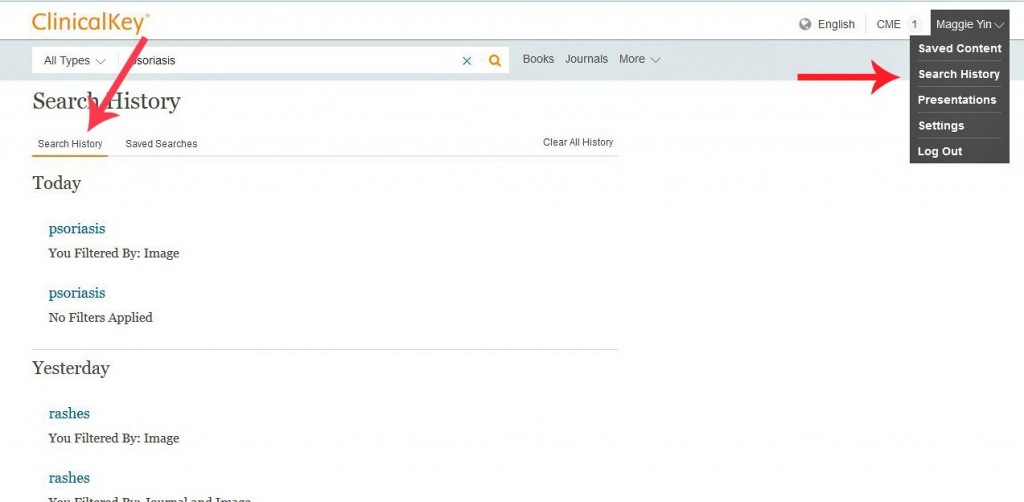
Clinicalkey also has a feature called Presentation Maker, which allows you to use images from ClinicalKey in your PowerPoint presentations. Just click on the Presentation Maker icon under the image and add it to the Presentations tab in your ClinicalKey account. You can edit and organize your images before clicking Export to convert your presentation to PowerPoint.
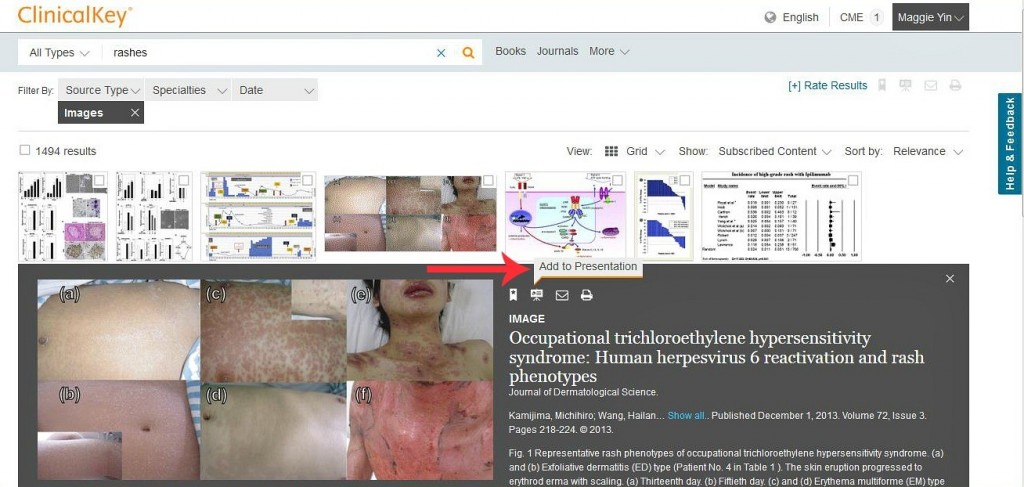
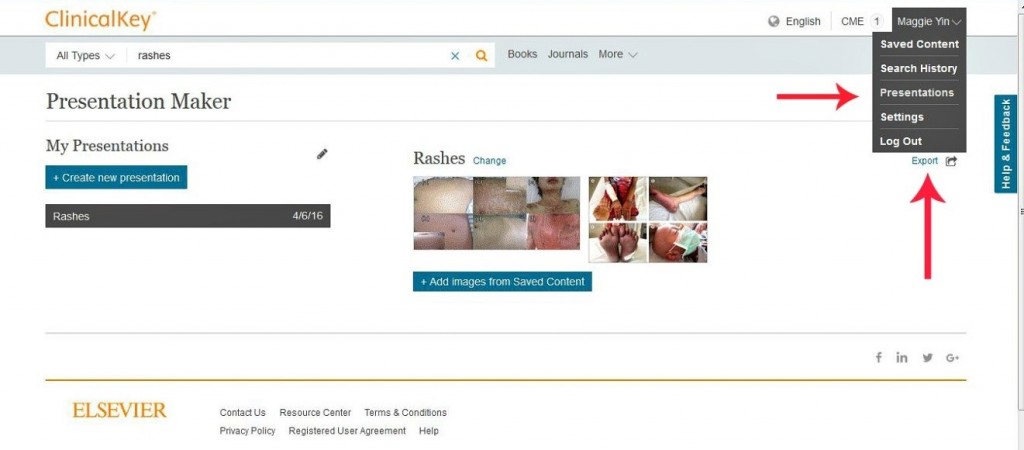
This is not all ClinicalKey has to offer, so do drop by the site and take a look to see how much more it can benefit you.
Need more guides for more databases? Check out the rest of the guides we have for you here.
You must be logged in to post a comment.