 UpToDate prides itself as an evidence-based, physician-authored clinical decision support resource that is trusted by many clinicians and physicians worldwide. Containing over 77,000 pages of peer-reviewed text, drawing content from over 460 journals, accessible online from both computers on an internet browser and mobile devices via the mobile app. Content covered by this resource is current and up to date, no pun intended!
UpToDate prides itself as an evidence-based, physician-authored clinical decision support resource that is trusted by many clinicians and physicians worldwide. Containing over 77,000 pages of peer-reviewed text, drawing content from over 460 journals, accessible online from both computers on an internet browser and mobile devices via the mobile app. Content covered by this resource is current and up to date, no pun intended!
UpToDate covers various disciplines in health and medicine, including adult primary care, internal medicine, obstetrics and gynaecology, general surgery and paediatrics.
UpToDate is available on the Database list under the subject “Medicine”, accessible on the NTU library’s homepage. To learn how to search for databases using the homepage, click here. Alternatively, you can access the database directly using this link.
There are times that you may see the page below when you open the site, prompting you to log into or create an account. Refer to their guide here (in pdf version) on how to create an account.
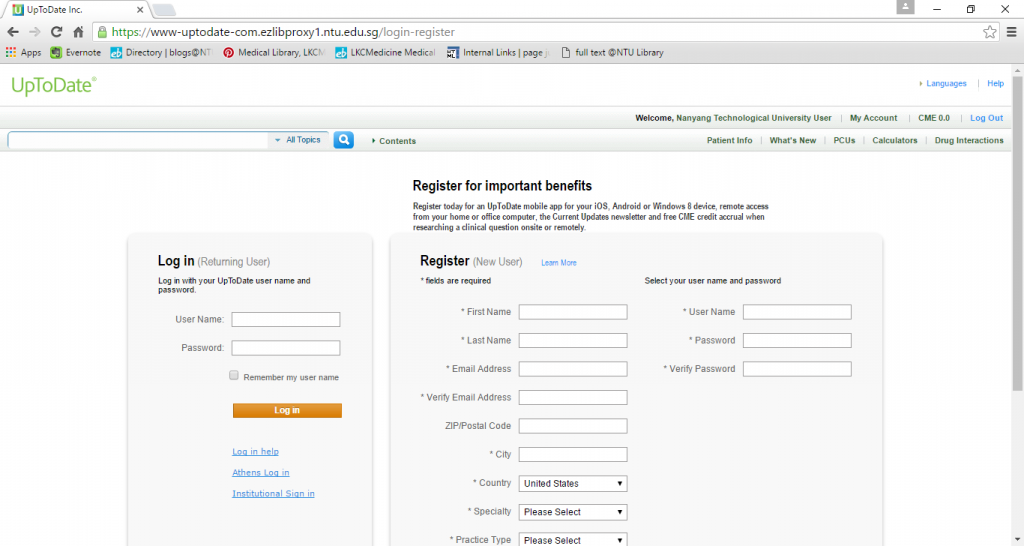
To begin searching, simply key in your search topic in the text box. If you wish, you may choose a category from the the filters on the right of the box before you click search.
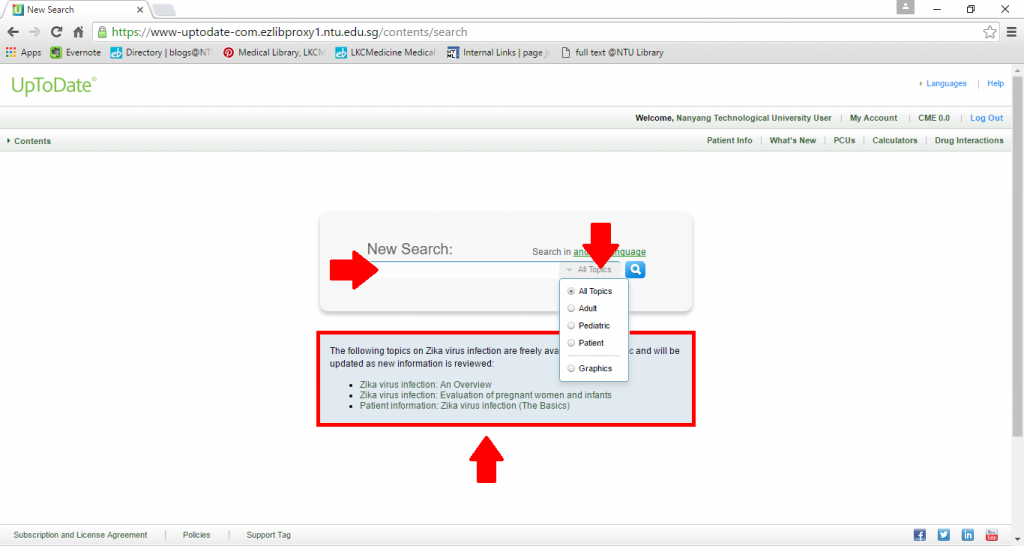
Do note that UpToDate may display information or updates about articles provided on current and recent medical topics, in this example above the Zika virus, on the main search page.
After keying in the condition or topic of interest and hitting “search”, the results page will be shown as below. UpToDate will provide the title of each entry about the topic, as well as the summary of the table of contents.
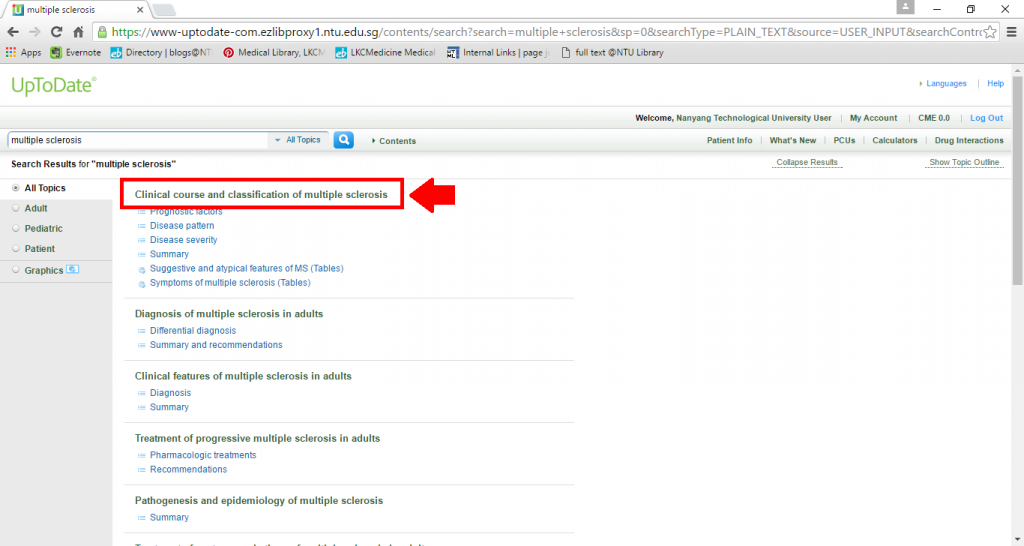
Click on the title or the section (links in blue) you are interested in to begin.
At the top of each page, UpToDate lists the contributors to the article, namely the author(s) and editor(s). The introduction gives a brief summary of the entry and links that provide more in-depth coverage of the specific aspect of the topic.
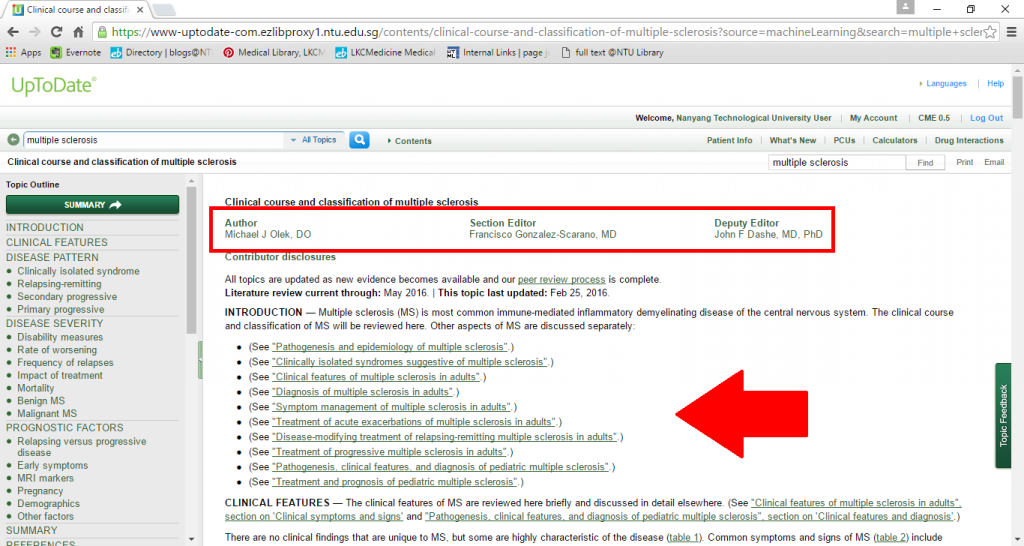
As you read through the article, you will notice some hyper-links that take the form numbers in square brackets. These are in-line citations, used by UpToDate to cite the information sources of their entries.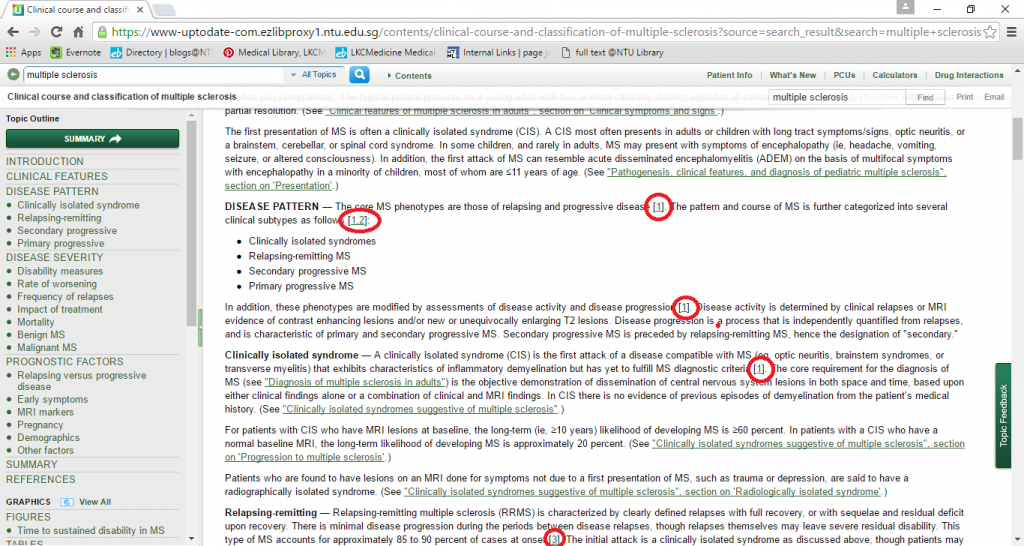
By clicking on the numbers in the entry, you can view the Medline Abstracts of the articles cited.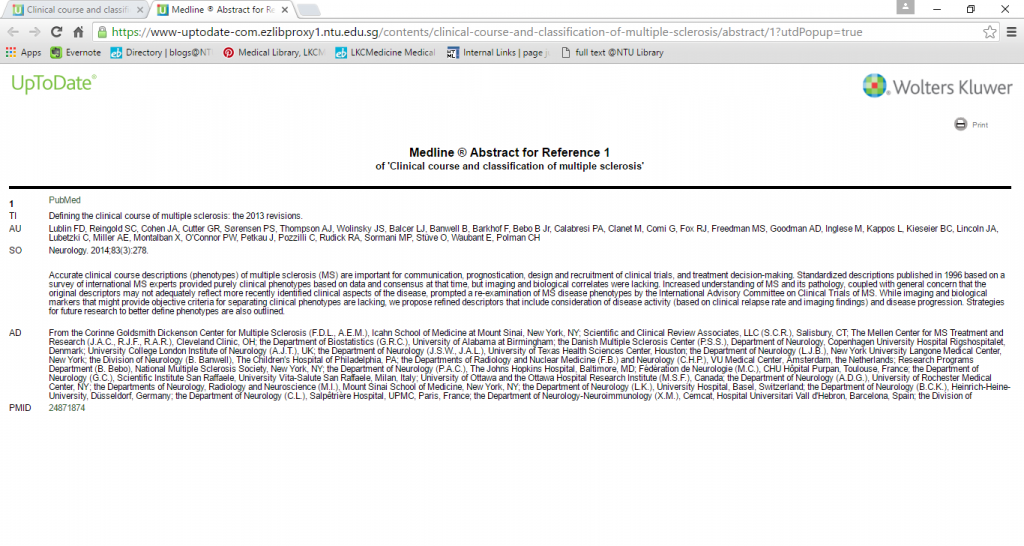 In addition, UpToDate provides you with a summary of the tables and figures included in the article. You can find this in the panel on the left side of the page, just by scrolling down. You can also find the links for related topics below this section.
In addition, UpToDate provides you with a summary of the tables and figures included in the article. You can find this in the panel on the left side of the page, just by scrolling down. You can also find the links for related topics below this section.
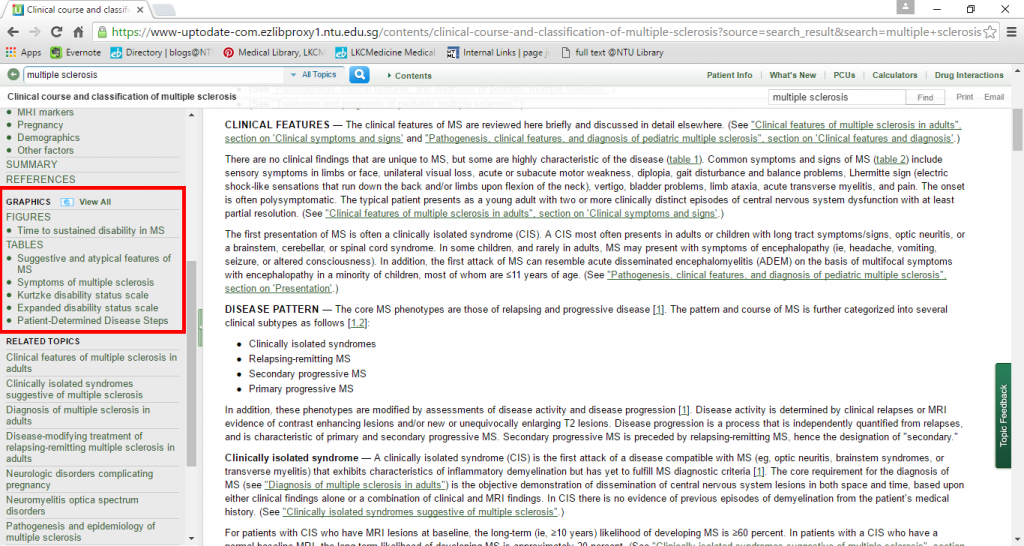
UpToDate also has other additional features, such as the drugs interactions programme made only available on the browser version of the site. You can find out more about these in their online guide.
This is all for our brief introduction on UpToDate! We also have material resources on UpToDate in our library. To find out more, pick up a pamphlet or guide today!
Need more guides for more databases? Check out the rest of the guides we have for you here.
You must be logged in to post a comment.