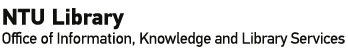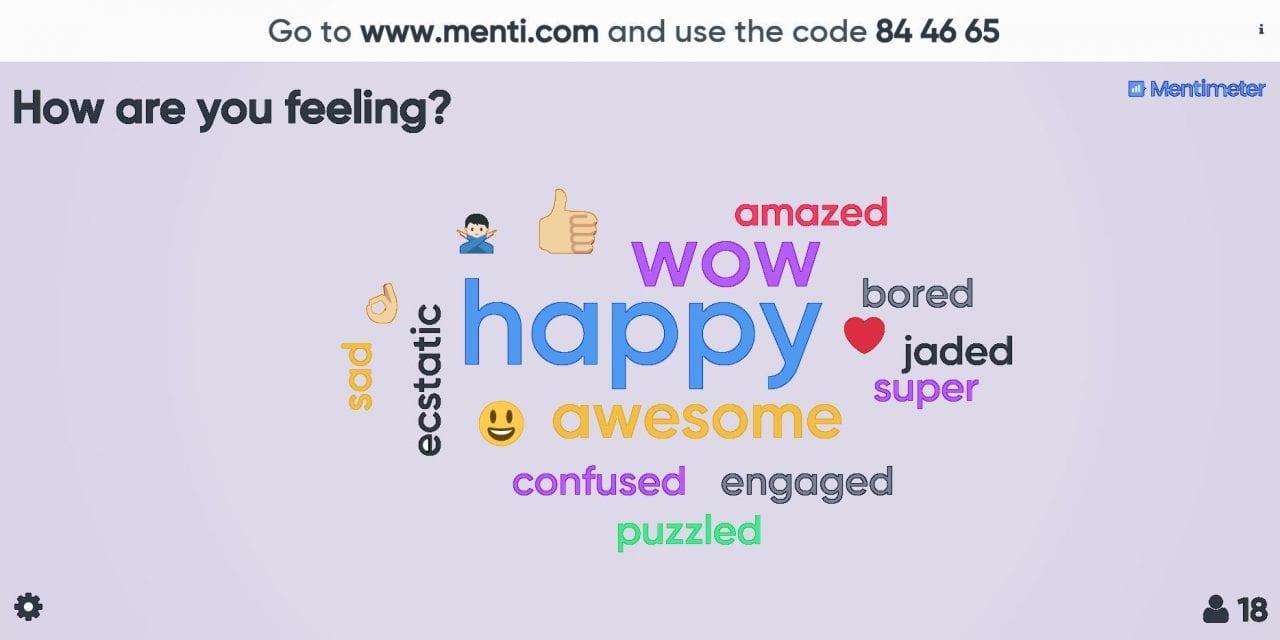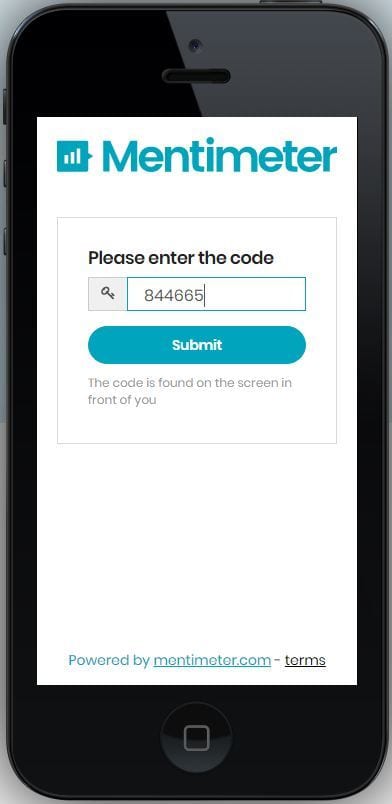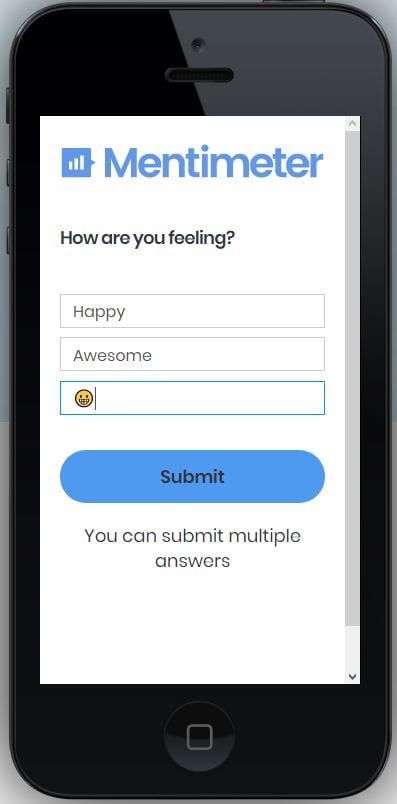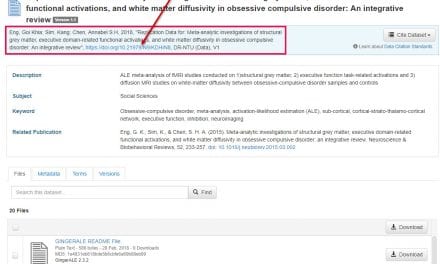Ever wondered..
How do I make the audience sit up and listen?
How do I encourage active participation?
How do I create a memorable presentation?
Whether you’re a student or a lecturer, this tool could be useful in stepping up your presentation from
😒 to 😍!
What is Mentimeter?
Introducing Mentimeter – an interactive presentation software. It’s an online tool with no installations or downloads required. Best of all, it is free for the basic version. But this is already filled with features to jazz up your presentations. There’s a variety of interactive slides to choose from.
Types of interactive slide available for free version:
| – Multiple choice – Image choice |
– Word cloud – Scales |
– Open ended – 100 points |
– 2 by 2 matrix – Who will win? |
Scroll through below to see how the different types of interactive slides would look like!
Once selected and populated with relevant details, you are now ready to start your presentation.
Presenting using Mentimeter
Click on the “Present” button at the top right corner. The audience will be shown the slide (see below) with the instructions: “Go to www.menti.com and use the code xx xx xx”.
The 6 digit menti code is unique for each presentation. No registration or login is required for the audience but for certain slide types, a “name” may be required to identify the “winner”. The best part? No laptop or computers are required. The audience can use their mobile phones to participate. Once the audience has entered the mentimeter site, they may interact with the slide as long as the mentimeter is active. To interact, the audience can input their answer(s) and their responses will automatically be shown almost immediately on the presenter’s screen.
Why Use Mentimeter?
Let’s look at a few benefits and drawbacks of using Mentimeter. Please bear in mind, that this is not an exhaustive list.
Benefits |
Drawbacks |
|
|
For more information: https://www.mentimeter.com
Please let us know if you think this tool is useful in the comments below. If you have found other useful presentation tools, do share with us too! Till then, happy presenting and good luck!
🍀🍀🍀