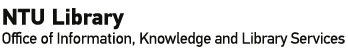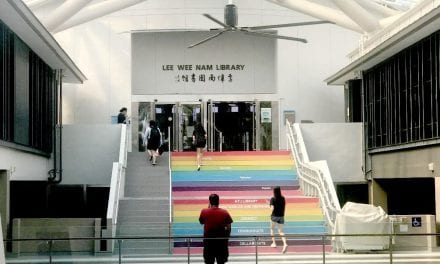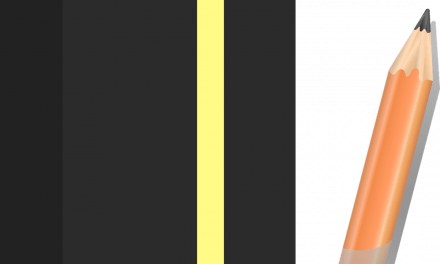Microsoft Teams is a collaborative platform available from Office 365. There are many useful apps in Microsoft Teams and I would like to introduce my current favourite Polly. Here are some of the good features of Polly:
- Allows me to gather real-time responses from my team members within Teams itself
- Accepts multiple choice questions, ratings and open-ended comments
- Enable me to schedule my poll
- Set a closing date for each poll
- Supports anonymous or non-anonymous polls
You can simply add Polly to Microsoft Teams for use in your chat group.
To add Polly to Microsoft Teams
- Open Microsoft Teams
- Click Apps at the bottom left

- Click Polly, and followed by the Add button

- All ready. Now you can proceed to use Polly
To use Polly in a chat group
- Open your chat group
- Click on the Parrot icon
 found under the dialogue box
found under the dialogue box - Fill in the pop-up form with your question details
- Click on the Preview button
- Click Edit to revise your question or click Send to ask your question
- Wait for your team members to respond
Here is an example of what shows up:

Voilà! Now you can gather team responses more efficiently. No more scouring through the chat group for everyone’s thoughts. Happy polling!
This post was co-authored by Student Assistant, Kelsie Tan and Digital Scholarship & Education Librarian, Nurashikin.