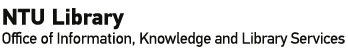Productivity can be defined as “the ability to do as much work as possible in a particular period” (Cambridge, 2020). Can you say that you have been productive today? It is no surprise: We struggle with operating at our best in today’s world – what with multiple distractions snipping up our attention. We, therefore, struggle with being productive, even though most of us really want to be.
We will be rolling out workshops from 18 February 2020 to 21 April 2020 for NTU Library staff. We are looking at productivity tools tips available to NTU staff and students. 5 tips will be shared and posted between February 2020 to May 2020 on MS Outlook and MS Teams. Look out for our upcoming tips coming on up on MS Teams.
Did you know that you do not have to manually key in every NTU event and public holiday into your calendar? Simply download these calendars to help you better plan and organise your day.
To add NTU’s Academic Calendar for this semester:
- Open your MS Outlook calendar
- Click here to access NTU Academic Calendar website. Opt for the calendar of your choice:
 or
or 
- You will be prompted to open the downloaded file. Click Open
- The calendar will be automatically added to your MS Outlook calendar
To add Singapore’s Public Holidays Calendar 2020:
- Open your Ms Outlook calendar
- Click here to access Public Holidays website by Ministry of Manpower
- On the site, click on this icon:

- You will be prompted to open the download file. Click Open
- The calendar will be automatically added to your MS Outlook calendar
Voilà! Now you have all the information you need in one place. No more hassle of referring to multiple sources, avoid double bookings or even mistakes. This freed time allows you to have more time for yourself.
This post was co-authored by Student Assistant, Kelsie Tan and Digital Scholarship & Education Librarian, Nurashikin.